Table of contents
Share this article
What is payroll software?
Payroll software helps businesses to manage, organize, and automate the employee payment and tax filing processes. It eliminates time-consuming, payroll-related tasks for human resources (HR), reduces pay errors, and guarantees that employees receive payment on time.
Most payroll software solutions deliver direct deposit, expense management, employee self-service, time tracking, and reporting features. They can also calculate wages, deduct tax withholdings, pay government employment taxes, and even alert employers when it's time to file tax forms.
For this guide, I reviewed seven market-leading payroll software solutions and narrowed the list to my top five recommendations. The best payroll software for small businesses are: Gusto is the best payroll software overall. OnPay is best for ease of use. QuickBooks Payroll is best for its accounting integration. Paycor is best for growing businesses. Patriot Payroll is the best budget-friendly payroll software. Honorable mention: Rippling is best for payroll automation.
Need Help? Talk to an HR Software Advisor
Projects
Best payroll software
| Platform | Score | Best For | Starting Price | Contractor Payroll | Learn More | Visit |
|---|---|---|---|---|---|---|
 Gusto Gusto | 4.27 | Best overall | $49/mo. + $6/employee/mo. | $35/mo. + $6/worker/mo. | Gusto product overview | Visit |
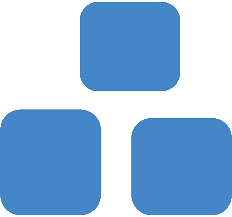 OnPay OnPay | 4.11 | Ease of use | $49/mo. + $6/employee/mo. | Included in payroll plan | OnPay product overview | Visit |
 QuickBooks Payroll QuickBooks Payroll | 4.08 | Accounting integration | $50/mo. + $6/employee/mo. | $15/mo. for up to 20 contractors + $2/additional worker | N/A | Visit |
 Paycor Paycor | 3.77 | Growing businesses | $99/mo. + $6/employee/mo.* | Included in payroll plan | Paycor product overview | Visit |
 Patriot Payroll Patriot Payroll | 3.67 | Affordability | $37/mo. + $5/employee/mo.** | Included in payroll plan | N/A | Visit |
**This is for Patriot Payroll's Full Service plan, which includes tax filing services. If you prefer to file tax forms yourself, Patriot offers a Basic Payroll package that costs $17 per month + $4 per employee monthly.
1. Gusto: Best overall payroll software
Pros
- International contractor payroll in more than 120 countries.
- Gusto-brokered health insurance that integrates with payroll on all plans.
- Customer service is available by phone, email, or chat.
- Native employee financial wellness tools through Gusto Wallet app and Gusto debit card.
Cons
- No dedicated account manager (unless with a Premium subscription).
- Check delivery is currently in beta and costs $1.50 per check.
- The lowest price plan is only for single-state payroll.
- Employer of Record (EOR) services to hire and pay global workers are limited to 12 countries.
Why I chose Gusto
Gusto's simple but modern user interface (UI) helps you quickly establish basic payroll flows and maintain compliance requirements. It offers a wide range of payroll tools and services, such as its AutoPilot feature, which automatically approves pay runs, saving you time from manually doing payroll yourself. You also don't have to worry about payroll tax filings and remittances, Gusto will handle these for you.
- With a 4.27 out of 5 score, Gusto's rating reflects its capability to offer accessible tools to both payroll newbies and experts while supporting their needs. In addition to full-service payroll, Gusto's project tracking allows you to pay your contractors the right amount while providing you with data to make more accurate, competitive project bids to your clients. And if you decide to grow into an international business, Gusto can compliantly pay your global contractors and employees. It can even help you hire international employees with its EOR service—Gusto Global.
For HR features, Gusto provides basic versions of several HR processes, like performance reviews, but it's not the best choice if you need a full-scale human capital management (HCM) system. Paycor or Rippling are better options in this scenario. Both have feature-rich HR platforms that can handle simple to complex HR processes.
2. OnPay: Best for ease of use
Pros
- Free setup and data migration.
- Specialized payroll services for particular industries like agriculture, churches, and nonprofits.
- Employee rosters, organizational charts, leave management, and customizable onboarding included.
Cons
- Does not offer native time-tracking and accounting modules.
- Limited third-party integrations.
- Not suitable for fast-growing companies.
- No mobile app.
Why I chose OnPay
OnPay has an intuitive interface and uncomplicated payroll workflows that can accommodate multiple payroll schedules, worker types, and pay methods. Coming in with a score of 4.11 out of 5, OnPay makes running payroll easy with its simple-to-use features and automatic alerts that highlight payroll errors and discrepancies. It also comes with a suite of HR tools to meet minimum compliance requirements by state and industry, including PTO policy management, compliance audits, and an HR resource library.
OnPay's flat-rate pricing structure makes planning for and controlling long-term business costs much easier. However, this also makes OnPay less likely to innovate and offer more modern features at the same rate as competitors. Its one-price-fits-all feature means that adding more capabilities will result in profit loss for the company unless they raise prices or offer add-on modules for additional fees. If you want a small business payroll product that improves and adapts constantly, go with Gusto instead. Over the years, the company has added more functionalities to its platform, the latest include global payroll and EOR services.
3. QuickBooks Payroll: Best for its accounting integration
Pros
- Online chat support available 24/7.
- Tax penalty protection for any reason on its Elite subscription tier.
- Next-day or same-day direct deposits (depending on subscription tier).
- Direct integration with QuickBooks Time and other Intuit products.
- Personal HR advisor at Elite subscription tier.
Cons
- Local tax filings are only available in Premium and Elite plans.
- Additional fees for tax filings in multiple states, unless on Elite plan.
- QuickBooks time and attendance features open in a separate application.
- Service capped at 150 employees.
Why I chose QuickBooks Payroll
QuickBooks Payroll is one of the top providers for small business payroll, with an interface, pricing, and features very similar to those of competitors like Gusto and OnPay. It earned 4.08 out of 5 and stands out for its accounting functions—even within its payroll product—and easy integration with Intuit QuickBooks products. It automatically syncs payroll data to your chart of accounts and offers data analysis tools, provided you have a QuickBooks Online subscription. You can even customize how it enters this data into your accounts to meet your business needs.
While QuickBooks Payroll is an excellent choice if you want to save money by joining your payroll and accounting processes together, it lost points for its minimal HR and employee management features. For example, it relies on partnerships with Allstate Health Solutions and Mineral for benefits offerings and HR advisory services. It also doesn't have Gusto's hiring and performance management tools, OnPay's detailed employee profiles, and Paycor's feature-rich HR platform.
4. Paycor: Best for growing businesses
Pros
- Multi-state payroll with automated local tax deductions and filings included in all plans.
- Robust employee self-service features, including earned wage access, via its mobile app.
- Capability to view multiple pay cycles months in advance for effective status change management.
- Automatic prorated pay for mid-cycle hourly employee pay rate changes (with Paycor's time tracking add-on).
Cons
- Non-transparent pricing.
- Must purchase Essential plan or higher for onboarding, analytics, and PTO management modules.
- Time tracking, scheduling, and benefits administration are paid add-on modules.
- Difficult to navigate UI.
Why I chose Paycor
Paycor's advanced analytics, in-app tax compliance alerts, and customizable payroll processes suit growing businesses that need more advanced and versatile pay controls. I was impressed with its pay grid for completing payroll functions, which lets me adjust how I wanted to see and complete payroll. It also allows me to do payroll faster since I don't have to go through a set series of steps compared to competitors like Rippling and Gusto.
However, its monthly fees aren't published on its website—you have to call Paycor to request a quote. Plus, it does not include support for businesses with international teams. But if you need a customizable payroll system or more robust modules to complete your increasingly advanced HR needs, then Paycor is a great choice.
5. Patriot Payroll: Best budget-friendly payroll software
Pros
- Simple yet intuitive payroll platform.
- Free payroll setup assistance.
- Time tracking, basic HRIS, and accounting tools are available as paid add-ons.
- Has an affordable full-service payroll plan and do-it-yourself (DIY) tax filing option.
Cons
- Only integrates with QuickBooks Desktop or QuickBooks Online.
- Doesn't file new hire reports (but can generate them).
- Multi-state payroll costs extra.
Why I chose Patriot Payroll
Patriot's payroll module made my list of the best payroll software for small businesses mainly because of its affordability. For a monthly fee of $37 plus $5 PEPM, you get unlimited pay runs with tax payment and filing services. This is the lowest full-service payroll plan that I reviewed and comes with all of the essential tools you need to pay employees and contractors. If you have a limited budget and prefer to handle tax filings yourself, its basic plan only costs $17 per month plus $4 PEPM. It has all the features included in the full-service option but without tax filing services.
Patriot Payroll earned an overall score of 3.67 out of 5, losing points for its limited HRIS features and third-party software integrations. It also only generates new hire reports, but you have to file these yourself. While it has over a dozen payroll report types, you need to get its HR add-on if you want employee-related reports like staff demographics and retirement plan contribution reports.
Honorable mention
Rippling: Best for payroll automation
Rippling automates most payroll and HR tasks, from onboarding to offboarding. It excels at connecting payroll data with other business systems and offers advanced automation features. However, it can be complex for smaller businesses that don't need such comprehensive functionality.
Find your new payroll software
Choosing the right payroll software depends on your business size, complexity, and specific needs. Consider factors like:
- Number of employees and growth projections
- State and local tax requirements
- Integration needs with existing systems
- Budget constraints and pricing transparency
- Level of customer support required
- Compliance and reporting requirements
Take advantage of free trials and demos to test the software's functionality and ease of use before making your final decision.